Tutorial: How to set up prices of resources (5 / 6)
Tutorial Table of Contents
part 1: Setup of standard pricing using Pricing Managerpart 2: Day-to-day and last-minute pricing
part 3: Prices of additional products, form items and per-person pricing
part 4: Vouchers, coupons and personal discounts
part 5: Manual override of default pricing for selected reservations
part 6: Advanced setup using a pricing script
Part 5 of 6: Manual override of default pricing for selected reservations
The administrators, when entering a reservation for a customer, have the freedom to change the price calculated by Planyo. This can be done at the time when the reservation is being entered or at any later time.
In the first case, when entering a new reservation, the administrator can click on the link Click to modify price visible next to the price displayed at the bottom of the reservation page.
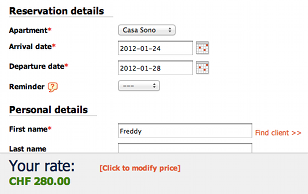
This lets you enter any price you wish. You can do this even for reservations which normally cannot be entered due to an unavailability message rule in pricing manager. This price does NOT include the additional products which you will still choose on the second reservation page (if there are any). However, the products which are set up to be added automatically to all reservations (such as obligatory final cleaning etc.) WILL BE included because they are already included in the rate presented to the customer.
If you decide to modify the price after the reservation has been entered into the system (whether by an administrator or by the customer), you can do so on the reservation details page. Click on the reservation ID anywhere in planyo to get to the reservation details page, then click on Change price. Please note that now the price DOES include the additional products added so far because the regular price also includes them. Adding additional products after changing the price will increase the new custom price by the price of the additional products, as should be expected. The general rule is that a price modification (at the time of the reservation or later on) is always based on the price of all known items chosen by the customer (base rental and additional products added so far).
In the first case, when entering a new reservation, the administrator can click on the link Click to modify price visible next to the price displayed at the bottom of the reservation page.
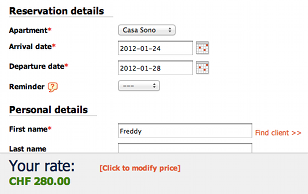
This lets you enter any price you wish. You can do this even for reservations which normally cannot be entered due to an unavailability message rule in pricing manager. This price does NOT include the additional products which you will still choose on the second reservation page (if there are any). However, the products which are set up to be added automatically to all reservations (such as obligatory final cleaning etc.) WILL BE included because they are already included in the rate presented to the customer.
If you decide to modify the price after the reservation has been entered into the system (whether by an administrator or by the customer), you can do so on the reservation details page. Click on the reservation ID anywhere in planyo to get to the reservation details page, then click on Change price. Please note that now the price DOES include the additional products added so far because the regular price also includes them. Adding additional products after changing the price will increase the new custom price by the price of the additional products, as should be expected. The general rule is that a price modification (at the time of the reservation or later on) is always based on the price of all known items chosen by the customer (base rental and additional products added so far).